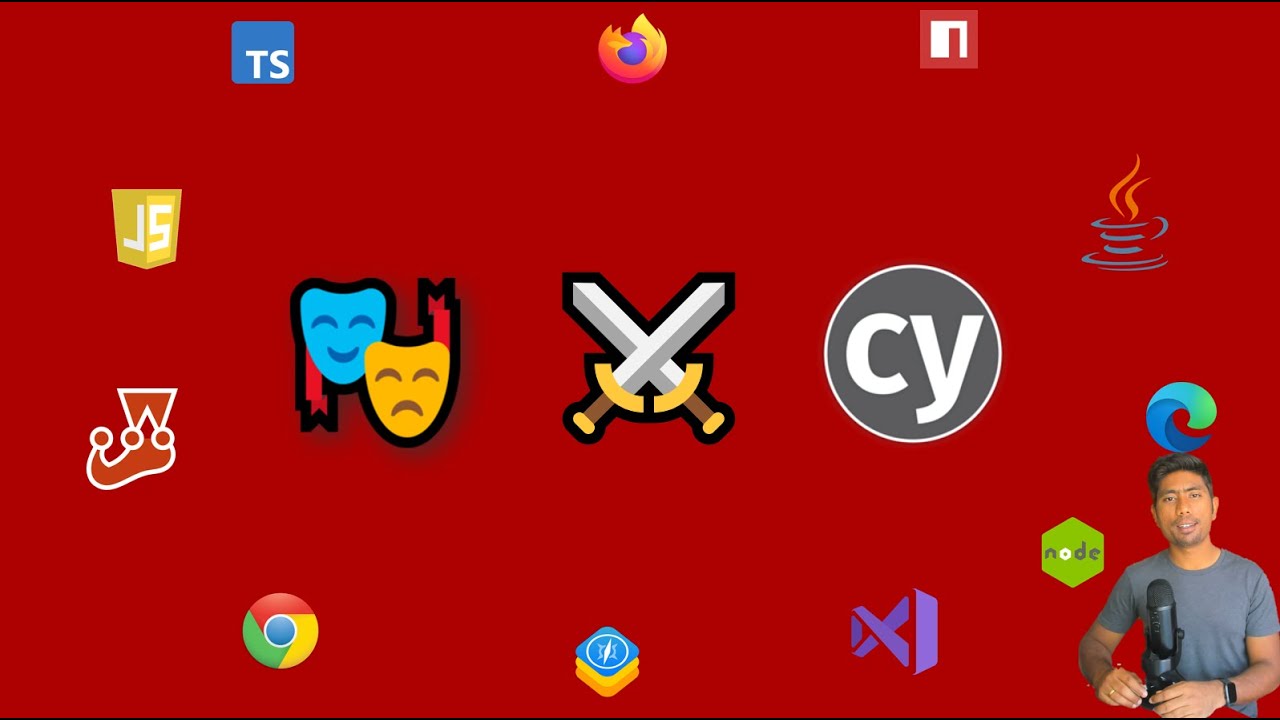If you wanted to write E2E tests 10 years ago, you had to primarily rely on Selenium. The process of setting up, writing, and debugging this solution was difficult to remember. The development of some intriguing automation tools along the way has been noteworthy, including Webdriver.io, TestCafe, Nightwatch.js, and Puppeteer. But, we won’t discuss these tools today, but instead, we would like to bring your attention to Cypress and Playwright testing automation. These two frameworks have studied the best strategies for implementing tests and are now the leading frameworks that do so.
So, if you are confused as to which one is better for you, then this blog-post is for you. Keep reading!
Playwright: What Is It?
Playwright is a lightweight, cross-browser testing solution developed by Microsoft in collaboration with the Puppeteer team. While Playwright is similar to Puppeteer in many ways, it offers greater browser compatibility for WebKit, Chrome, and Firefox than Puppeteer.
With Playwright, you can run your applications on MacOS, Windows, and Linux, and play with Mocha, Jest, Jasmine, and other popular continuous integration servers.
Playwright Has The Following Additional Capabilities:
- Mobile Safari emulation for Google Chrome for Android.
- The system supports auto-waiting, web-first assertions, and tracebacks.
- Mobile device rendering engine for desktop and cloud environments.
- Stumping and mocking network requests by intercepting network traffic.
- Keyboard and mouse inputs are native.
- Uploading and downloading files
A versatile JavaScript-based framework for mobile and online applications, Playwright offers a multitude of features that make it an excellent alternative for developers and testers.
Click here – Getting Started With Appium Automation Testing For Android
What Distinguishes Playwright As A Tool?
The ability to execute tests quickly and dependable is one of the primary characteristics of playwrights; some distinguishing characteristics include:
- Playwight includes APIs that auto-wait. Playwright interactions wait for elements to be ready so test authors can focus on writing tests instead of waiting for elements.
- A timeout-free automation solution: Playwright takes advantage of browser signals such as network requests, page navigation, and page load events to eliminate sleep timeouts that can lead to flakiness.
- A powerful automation driver designed to automate scenarios with multiple pages and that does not rely on JavaScript execution in-page is Playwright, which is an out-of-process automation driver capable of automating scenarios with multiple pages.
- The network control capabilities of Playwright are enhanced by context-wide network interception, allowing the software to spoof and stub network requests.
- Several browser APIs, including Firefox, Chromium, and WebKit, are supported by Playwright, including Microsoft Edge and Google Chrome (with Chromium), Apple Safari (with WebKit), and Mozilla Firefox.
- A variety of platforms are supported for WebKit testing with Playwright. Mac, Linux, Windows, and Linux binaries can be utilized for local and CI testing.
- .NET, Java, Python, and TypeScript are supported by the Playwright API.
- Mobile Web: Google Chrome for Android and Mobile Safari native mobile emulation; both desktops and cloud use the same rendering engine.
Cypress: What Is It?
An online test automation tool called Cypress works well alongside Selenium, the industry standard web automation framework. Cypress allows testing from creation to execution in an end-to-end way. It is appreciated because it provides automated web tests in JavaScript for test automation engineers and front-end developers. Several new features have been added to Cypress 10, including component testing, migration assistance, and improved usability.
Additional Capabilities Offered By Cypress Include:
- Testing APIs and controlling networks
- Debug applications in real-time (travel through time).
- Tests, mocks, and stubs that are unique.
- New features were introduced with the Cypress 10 upgrade.
- Plugins for AXE related to accessibility.
How Is Cypress Different From Other Tools?
There are a number of features that make Cypress an excellent option for web automation, including:
- When compared to other automation solutions, it offers rapid, consistent, and reliable test execution due to its architectural design.
- With its Command Log, you can see exactly what happens at every stage of your tests as they execute. You can also view snapshots of your tests as they execute.
- With Cypress dashboard, you can view your entire test performance in videos.
- Cypress’ latest JavaScript-based online test solution for developers, testers, and development teams strengthens its position as a dependable choice.
- Using Cypress, you won’t have to worry about async issues anymore.
- Cypress simulates server responses (network requests) to test edge cases.
Playwright vs. Cypress: Why Should You Compare Them?
The Playwright and Cypress tools both introduced new elements to web test automation. In situations such as these, automatic wait is required when the web application contains dynamic material which is often retrieved from the server via REST API. Although these tools share some similarities, they also differ in a significant way. These factors include the tools’ architecture, languages, grammar, and others.
It is important to recognize that there is no single test automation tool that can be used for every project. Evaluations like this can help you decide, while also having some fun along the way.
We Can Compare Cypress And Playwright By Looking At These Differences:
- There is no way to execute Cypress commands concurrently. Since Cypress executes all instructions sequentially and ensures consistent behavior for every test run, it does not allow commands to be executed in parallel, which is a fairly frequent occurrence. Conversely, Playwright offers parallel executions, which make it faster to run tests.
- The Cypress platform does not support error recovery after a failed command. Therefore, the “.catch” error handler cannot be used. In Playwright, commands and assertions are all eventually passed, and if any of them fail, the subsequent commands will not be run, resulting in the test failing. Try-catch is more adaptable.
- There is no support for soft assertion in Cypress. Soft assertions are an important part of automation. They are used when the test script (or test method) doesn’t need to be stopped since the assertion condition does not produce the intended outcome. Playwright supports soft claims, but not Playground. Cypress. As a result, more test cases in Cypress fail due to tentative or optional criteria.
- There are more browsers now supported by Playwright: Cypress does not support running tests against multiple browsers at once. However, Playwright supports running tests across several browsers at the same time.
- There is native support for iFrames in Playwright, whereas Cypress only supports limited iframes.
- Because of the chaining command syntax, Cypress might be cumbersome for more sophisticated tests.
- With Playwright, there are no compromises. Browsers execute web material from various sources separately. Playwright runs testing outside of the browser in line with modern browsers. In this way, Playwright can bypass the limitations of traditional in-process test runners.
- Playwright supports a wide range of testing features. It can run tests across dozens of tabs, origins, and users. This allows you to write tests for different users in multiple contexts in a single test.
- Playwright supports trusted events by using a genuine browser input pipeline that is indistinguishable from the real user, allowing for improved support of hover elements and dynamic controls.
- The Playwright selector allows seamless entry into frames by piercing the Shadow DOM.
Which Framework Is Better For Your Project: Cypress Or Playwright?
It depends on what features you consider necessary and how much testing experience you have on which one of these frameworks to pick. In case you are new to testing and want everything you need to get started, Cypress is a great option.
You can find answers to specific cases and receive support easier with comprehensive documentation and a larger community. Playwright is an excellent choice if you have a lot of experience testing Webkit browsers, or if you need to cover many pages and domains in your testing.
The framework is also an excellent solution if you like a specific test runner or have no need for one. The framework has a relatively young community, so we can expect improvement in the long run.
Bottom line!
Both the Playwright and Cypress frameworks allow you to intercept and deliver requests directly from the test code when testing web applications, not just the frontend components. It’s good to know that both Cypress and Playwright handle intercepting and delivering requests directly. Surely, you need to wait for an element, it’s feasible to do in either framework. What you have to do then is just to look at the test code directly. the addition of a Cypress timeout to the element. Cypress makes use of cy. Every now and again, check the page to see if a specific element exists. It is assumed that the element won’t appear if it doesn’t exist within the default timeout. You may easily adjust the timeout worldwide or only for elements that take a long time to load. In Playwright, we can use this method for web-first assertions. We first verify the element’s visibility before confirming its visibility.
The LambdaTest test execution and orchestration platform is a dependable, quick, scalable, and a secure way that lets you perform automation testing using Selenium, Cypress, Puppeteer, Playwright, and more, across more than 3000+ real desktops and mobile browsers. It allows users to test web and mobile apps using a wide variety of browsers, operating systems, and real-world devices.
As a result, businesses can benefit from LambdaTest’s promise of quicker developer feedback, and, consequently, a faster market time. With over 500 organizations and 1 million+ users across more than 130 countries, LambdaTest is trusted by people all around the globe.
Click here – Is Your Code Selenium IDE Ready? 10 Things To Know